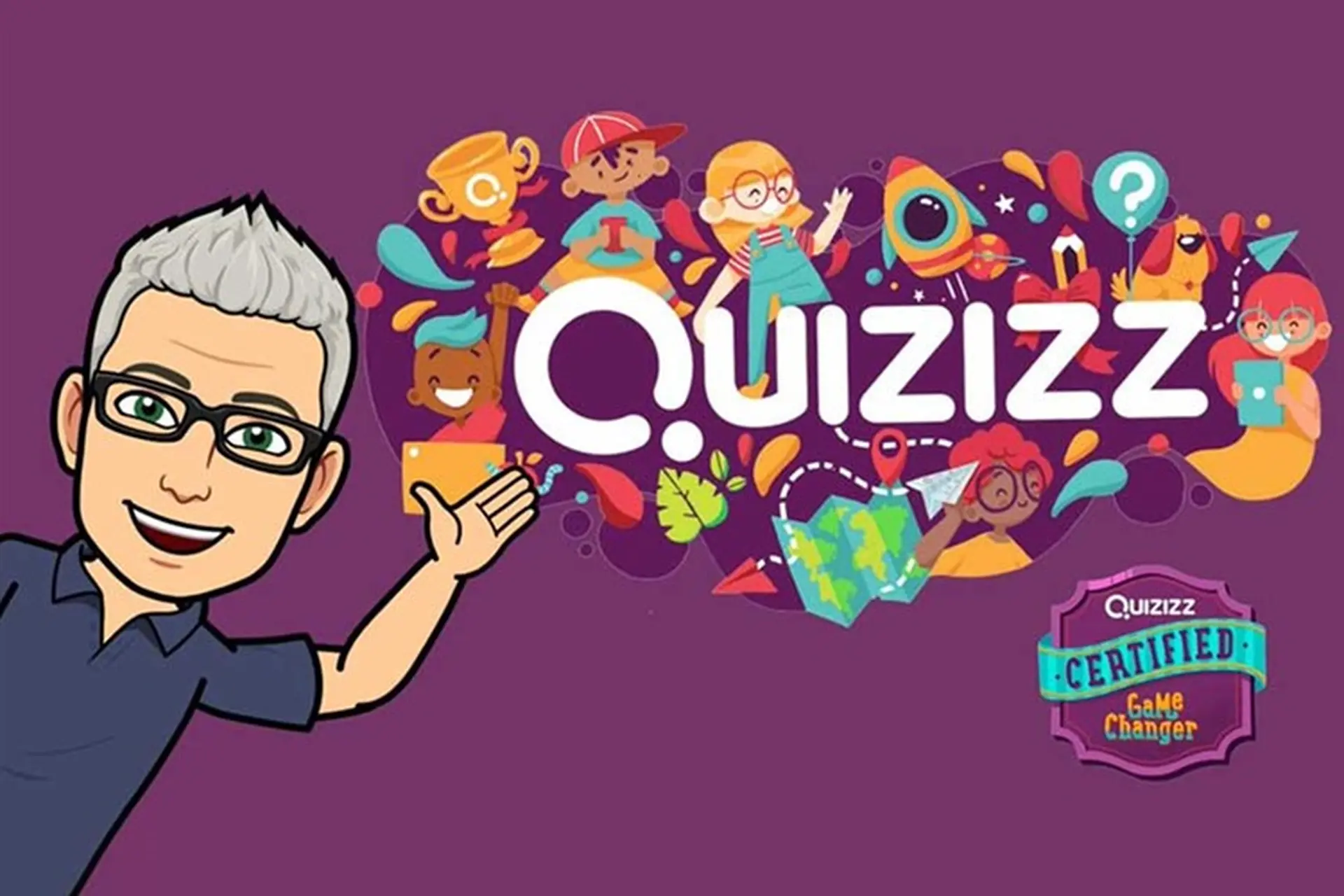Here’s a clear, step-by-step guide on how to join a Quizizz game as a participant.
How to Join a Quizizz Game
You don’t need an account to play a quiz on Quizizz. Just follow these simple steps:
Option 1: Join via Web Browser
- Go to https://quizizz.com/join
- Enter the Game Code: A 6-digit code provided by your teacher or quiz host.
- Enter Your Name: Type your real name or a nickname (based on host instructions).
- Click “Start” or “Join” to begin the quiz.
⚠️ If the host enabled name validation or login requirements, you might need to sign in with Google, Microsoft, or another account.
Option 2: Join via the Quizizz App
- Download the Quizizz app from the App Store or Google Play Store.
- Open the app.
- Tap “Join a Game”.
- Enter the Game Code, then your Name.
- Tap “Start” to begin.
Bonus: Joining via Invite Link
Sometimes, the host may send a direct link (e.g., through email, Google Classroom, or chat). Just click the link, and it will take you straight to the quiz—no need to enter a code.
Who Can Join a Quizizz Game?
- Students (K–12 or higher ed)
- Employees (for training sessions)
- Guests (no account required)
- Registered users (if login is required by the host)
Anyone with a valid game code or link can join, as long as the host hasn’t restricted the session.
Three Ways to Join a Quizizz Game
1. With a Game Code
- Most common method.
- Enter it at quizizz.com/join.
- Example format:
123456.
2. Via Invite Link
- A clickable URL that auto-joins the session.
- Format looks like:
https://quizizz.com/join/quiz/1234567890 - Works on both browsers and mobile apps.
3. Through an LMS Integration
If you’re using Google Classroom, Canvas, Microsoft Teams, etc., your teacher may post the quiz directly inside the platform. Click the link or “Join Quiz” button from there.
Also Read: Quizizz : Best Learning-Gaming Platform
Troubleshooting Tips
| Problem | Solution |
|---|---|
| Game code not working | Double-check for typos; code may have expired |
| Can’t join the game | Make sure the host has started it |
| Lagging or freezing | Refresh the browser or switch to a stronger Wi-Fi |
| Login error | Try a different account or clear browser cache |
| Link opens but won’t load | Use Chrome or Firefox; avoid outdated browsers |
Features During the Game (as a Participant)
- Leaderboard View: See how you rank in real time.
- Answer Review: See what you got right or wrong (if enabled).
- Power-Ups: Special tools (like extra time, double points) in some quizzes.
- Memes and Reactions: Fun images and messages after each question.
- Music: Background music during gameplay (can be muted if distracting).